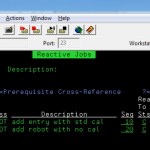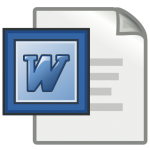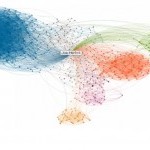If you’re an IBM i shop running Help/Systems Robot/SCHEDULE software, the new year is a good time to check any Date Objects that SCHEDULE uses to process jobs.
If you’re an IBM i shop running Help/Systems Robot/SCHEDULE software, the new year is a good time to check any Date Objects that SCHEDULE uses to process jobs.
In our Robot 10 setup, we have yearly date objects that SCHEDULE uses to determine when to run specific jobs for our fiscal month, quarter, and yearly processing. Many of our SCHEDULE jobs are configured to run or skip processing according to the calendars in these objects. We would set up our date objects further in advance but one of the limitations in our Robot setup is that we aren’t allowed to create date objects that span more than twelve months. As a result, we usually look at and adjust our date objects once a year.
We also have a number of jobs (including bank jobs) that are not authorized to run on holidays when the organization isn’t open. So we also have to update the holiday schedule in Robot/SCHEDULE to put in the 2014 holiday schedule that jobs will key off of.
So for Robot/SCHEDULE shops (or any other job scheduling programs that use date processing), early January is a great time to look at and revise your date objects and special purpose calendars for 2014 processing.
If you’re interested in more information on changing and monitoring for expired Robot/SCHEDULE date objects, check out this article I wrote for IT Jungle in 2013 that details the steps needed for monitoring and resetting these objects.
Happy New Year, everyone….Joe