We use Wide Open West (WOW!) as our email provider. Recently, we started seeing the following message when we try to open our email from a Web browser.
We use Wide Open West (WOW!) as our email provider. Recently, we started seeing the following message when we try to open our email from a Web browser.
Resource not available. Make sure you are logged into the portal and try again.
(updated 12/20/2013)
And we can’t get into our email. This happens on both our Mac and Windows machines and it also can happen when I log in from either home or work.
Talked to WOW! and they’re not sure why this happens. But from what they’ve told me and my own experience, here are a few things you can try if you’re a WOW! customer with this problem.
- Log out of your email and log back in again – WOW! says that this usually fixes the problem. One WOW! tech told that sometimes when the WOW! programmers are deploying new features, you have to log in again to reset your connection. Tried this today and it worked. When using this, I found that I sometimes have to log out of email 2-3 times before it will reset properly. So if one logout doesn’t work, try again.
- Clear the Internet cache on your Windows or Mac machines – Until recently, this was the fix I was using but it didn’t work on one of our Macs this morning. Logging out and logging back in did work. Here’s a post I put up on clearing out your Windows Internet Explorer cache.
- Call WOW! at 866-496-9669 if neither of these fixes work – The WOW! tech told me they are aware of the problem and that they’ve been receiving a lot of calls on this today (8/4/12). When a fix is available, they will alert their customers.
Good luck if you’re having this issue.