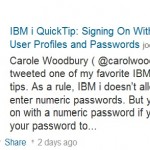I’m at a client today overseeing (babysitting) some maintenance to the Universal Power Supply (UPS) that covers their Data Center. This UPS system is part of an emergency power system that protects their Computer Room and other critical areas when there’s a power outage or a power blip or power brownout occurs. The emergency power system consists of the following components.
- A Liebert UPS that provides short-term power (less than one minute) to the Computer Room, Telephone Room, and other critical areas when the lights go out. It has 40 batteries and it’s hard-wired into the electrical feed for the Computer Room. The UPS provides three critical functions for the electricity going into the Computer Room: 1) It filters and cleans up the incoming electricity from ComEd (the electrical provider), leveling off the fluctuations in incoming power so that the Computer Room gets a cleaner feed; 2) For longer term outages, it powers the Computer Room until our generator can kick in (around ten seconds). The generator takes time to start up when the power drops and the Liebert provides power so the systems don’t crash, until the generator can take over; 3) It helps transition the Computer Room back to ComEd when power is restored; and 4) It powers the Computer Room for shorter power outages (a few seconds) where the lights flicker or they get a brown out, protecting the Computer Room during short-term outages.
- A diesel fuel generator that powers the Computer Room, Telephone Room, and other critical areas during a longer term outage. This has truly been a blessing as several times during the last few years this client has had significant power outages, including lightning hitting a transformer outside the building and a severe power failure where the lights were out for a week. The generator has served them well during that time keeping the Computer Room going.
This is a great system for keeping the power flowing. But if you have a UPS system like this, there are some things you should do on a regular basis to ensure the system works when you need (maintenance).
- Check the batteries on a regular basis. Batteries can go bad and you risk a crash if one battery in a string fails when your critical load is switched to the UPS. Get a service contract for regular (quarterly) UPS and battery testing and maintenance.
- Keep your generator fuel topped off, especially when the generator is running. If you’re running off the generator for a significant amount of time (say a week), you’ll need to refill the tank on a regular basis. Know who to contact and what their delivery lead times are before you need to refill while the generator is running.
- Talk to your UPS vendor about other maintenance items. This UPS is several years old and the capacitors inside the UPS are reaching the end of their useful life. Today, we’re swapping out the capacitors so that they don’t fail when we switch over to the UPS. Here’s an earlier article I wrote about UPS capacitor maintenance. Talk to your maintenance provider to ensure all the necessary maintenance is being done so the unit works when it has to.
After writing that last sentence, the capacitor replacement was completed and we have switched back to ComEd power. Will write more about UPS maintenance and other Data Center issues at a later time.
**************************************************
Follow Joe Hertvik on Twitter @JoeHertvik. You can also add Joe to your professional network on LinkedIn by clicking here.