 For any number of professional, legal, personal, or other reasons, you may not want other LinkedIn users to know you are viewing their user profiles. Sometimes you just need to be an anonymous viewer.
For any number of professional, legal, personal, or other reasons, you may not want other LinkedIn users to know you are viewing their user profiles. Sometimes you just need to be an anonymous viewer.
The problem with being an anonymous viewer on LinkedIn is that by default, LinkedIn doesn’t configure your profile to be anonymous. LI sets up all profiles to report their LinkedIn user name and headline to every other user profile they have viewed, unless the viewing user has specified otherwise. LI shows this information in the viewed user’s LinkedIn notifications screen and on the Who’s viewed your profile screen.

The LinkedIn Who viewed your profile screen records the user name, title, and company of the viewer UNLESS you set up your profile for anonymous viewing (click to enlarge)
So if I view the public profile for fictional LinkedIn user Johnny Rad Cool, Johnny will receive a LinkedIn notification that I’ve viewed his profile, complete with my name and headline text. And I’ve lost my anonymity because he would know I viewed his profile.
But LinkedIn has a solution. I can use LinkedIn Privacy Controls settings if I don’t want Johnny or any other user to know I viewed their LinkedIn profile. In Privacy Controls, I can tell LinkedIn to modify my viewing settings to display one of the following descriptions to other LinkedIn users when I view their profiles.
- Your name and LinkedIn headline – The default setting. LinkedIn will include my user name and LinkedIn headline from my page.
- Anonymous profile characteristics, such as industry and title – LinkedIn picks information from my profile and displays it as a generic title. It will usually provide this “anonymous” info as Position and Company name (Manager at Schwarz Supply Source below) or in certain cases, Position and Industry info, if it can’t use the Company Name. Using this option, LI slightly masks my identity but people who know me can still figure out who I am. I contacted LinkedIn for this story and they told me there isn’t a way to specify your own anonymous profile information on this option. LinkedIn will pick out what it wants to show for you and only display that info to viewed users.
- You will be totally anonymous. When you view someone else’s profile, LinkedIn will only identify you as a LinkedIn Member (similar to the Who viewed your profile screen above), without providing any other identification. With this setting, the user you’re viewing will have no clue who you are and you are truly anonymous for browsing profiles.
Here’s how you set up your LI user viewing settings
You can get to your Privacy Controls screen by hovering over the small icon of your LinkedIn picture in the upper-right hand corner of your LinkedIn home page. From the Accounts & Settings drop down that appears, select the Privacy & Settings option. You’ll see this Privacy Controls screen.
Click on the Select what others see when you’ve viewed their profile link on this screen. You’ll see the following screen.
Select the degree of anonymity you want to present to other users, as described above. Click on the Save Changes button to make your option permanent. By using this screen, you can change your viewing privacy settings between total, partial, and anonymous identification as you please.
But there’s a catch. Every time you change your viewer setting to one of the two anonymous profile settings, you’ll wipe out any user profile statistics associated with your LI profile. So there’s a price for anonymity. And that price is user statistics.
So if you want to be anonymous on LinkedIn when viewing other people’s profiles, you can. But be aware that you will lose some of your LinkedIn statistical tracking in the process.


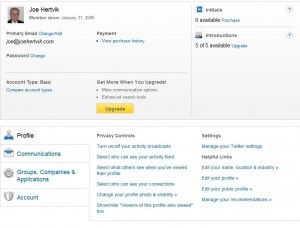
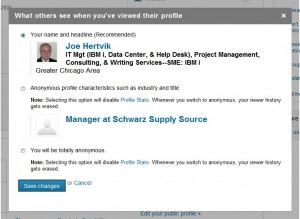



I’ve heard of a few instances where people changed to anonymous and looked at profiles but when they changed back it revealed that they’d looked at those profile/s. So sadly not a perfect system. Personally. I think you should always show who you are as it leads to opportunity 🙂
Thanks, Katrina. I agree that leaving profile viewing settings on leads to more engagement but there are a lot of situations where people want to view anonymously. Some people don’t want to deal with inquiries that come with views; others want to check out competitors Web sites without letting them know they were there, some people want to look at co-worker or other employee profiles anonymously, etc. There is a need.
I know there’s a lot of interest in this feature because this is easily the most viewed article on my Web site. I’ve even noticed a spike in the number of anonymous viewers on my profile lately (serves me right since I wrote the article).
But as you said, it’s not perfect. I’m going to have to keep an eye out for the situation where identification reappears when you turn off anonymous viewing. That would tend to rule out the idea that you can turn off and turn on anonymous view at will.
I’ve recently cancelled my linkedin account. However, the data never goes away, right? So question: if I view a public linkedin site will it still peg it to me/old profile?
Does this only count for 2nd/3rd degree connections or can you also anonymously check out your first degree connections?
Thanks, Fred. I think that being anonymous works when you view all connections, including 1st/2nd/3rd degree connections
Hi Joe, what if you didn’t know about this feature, clicked on someone’s name by accident, and then immediately after, turned on the anonymous feature. Do you think they would know?
I refuse to have an account on Linkedin because I don’t want my private information and past experiences to be available to the public.
Completely disagree to do it. If I am going to be selling via linkedin, I am actually good to have right profile and even use tools such as https://protop.co that autovisit people’s profiles and then can get deals just waiting for these.