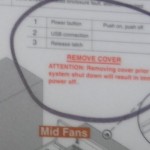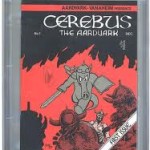As I’ve written about in several Admin Alert columns for IT Jungle, IBM uses batteries in its IBM i disk controllers to provide caching for its disk drives.
The batteries’ useful life is about 2.5 – 3 years. To avoid performance slowdowns when the batteries run out, your IBM i system will start sending out warning messages roughly about 80 days before the batteries are calculated to reach end of life. Once you receive these messages, you should contact IBM or your maintenance provider to arrange for swapping out the batteries.
Here are some Admin Alert articles you can reference for what to do if you receive a cache battery warning on your system. I just received a battery alert this morning, and that prompted me to post these links again.
- Checking Cache Battery Status Without SST – New IBM i programs added to V5R4 and above that allow you to check cache battery status without using System Service Tools
- Running Down Cache Battery Rumors and More on Damaged Objects – Debunking a rumor that cache battery replacement would no longer be covered under IBM i maintenance
- The i5 Battery Checking Process – Older article on checking battery status in i5/OS V5R4Mx using System Service Tools (SST)
The messages will appear in the QSYSOPR message queue. If you’re not using monitoring software to alert you when new error messages occur, it’s worth using the battery status program referenced above on a regular basis after your system passes its’ second birthday.
**************************************************
Follow Joe Hertvik on Twitter @JoeHertvik. You can also add Joe to your professional network on LinkedIn by clicking here.