My shop just migrated from System i Access for Windows V5R4M0 to IBM i Access for Windows V7R1M0, and we’re still looking at the differences between the two programs.
One of the small things I noticed is the difference between Copy and Paste for the Personal Communications program that comes with System i Access for Windows V5R4M0 and Copy and Paste for the Personal Communications V6.0 program that comes with IBM i Access for Windows V7R1M0 (sometimes called PC5250) . PC5250 is the program that provides green-screen 5250 terminal emulation in Windows. Here’s what I’m seeing.
In V5R4M0, I could highlight the text I want to copy and hit the Windows copy shortcut key (CTRL+C), and that text would be copied to the clipboard. To paste text from the clipboard into a PC5250 screen, I could move the cursor to where I wanted to paste the text and hit the Windows paste shortcut key (CTRL+V), and the text would be copied to my Personal Communications screen.
In V7R1M0, neither the Windows Copy shortcut key nor the Windows Paste shortcut key works. Instead, I have to click on Edit–>Copy or Edit–>Paste from the Personal Communications menu bar to make these functions work.

It looks like CTRL-C and CTRL-V for Personal Communications screen went away with the Personal Communications program delivered with IBM i Access for Windows 7.1
As I said, it’s a small thing but something IBM i admins and their users should know as they are moving to IBM i Access for Windows V7R1M0. Anyone hear of this issue or know of a fix to bring CTRL-C and CTRL-V back?
This inconvenience is somewhat balanced out by several new Copy and Paste functions available in the Personal Communications program that comes with IBM i Access for Windows 7.1. See the second half of my IT Jungle article on getting Personal Communications to work for more information on these new functions.
**************************************************
Follow Joe Hertvik on Twitter @JoeHertvik. You can also add Joe to your professional network on LinkedIn by clicking here.