When we performed two IBM i 6.1 upgrades off Image Catalogs in the last week, we observed an interesting phenomena.
Sometimes the system would refuse to load or verify our image catalogs. We’d either get a message that the image catalog wasn’t usable or that it couldn’t be found.
After tweaking around a little bit, we found that our Mimix software replication setup had a lock on the AS/400 IFS directory that contained the directory for the image catalog. That lock was preventing us from accessing the image catalog for loading or verification. Once we stopped replication for the data group replicating the image catalog directory, the image catalog became usable again.
So here’s two simple rules I found when using image catalogs to install upgrades, PTFs, and almost anything else in lieu of a DVD.
1. If you’re using an image catalog to install an IBM i 6.1 or 7.1 upgrade through the following Power Down System command (PWRDWNSYS):
PWRDWNSYS OPTION(*IMMED) RESTART(*YES) IPLSRC(*IMGCLG) IMGCLG(catalog-name)
Make sure to end replication first and put your system in restricted state. That will take care of any locks that your replication software has on the image catalog. Don’t rely on the PWRDWNSYS ending all the subsystems, putting the system into restricted mode, and removing the locks. PWRDWNSYS will first try to verify the image catalog and fail if it has a replication lock on it. You can insure that your replication software won’t interfere with your image catalog software upgrade by restricting the system before you run PWRDWNSYS.
2. If you’re using an image catalog to install PTFs or to install software and you can’t load or verify the image catalog, end the data group that is performing replication on your image catalog directory. We use Vision Solutions’ Mimix software for our replication and it’s easy to end a data group by using the End Data Group command (ENDDG) just for the data group that’s holding us up. Don’t forget to restart the data group when you’re finished with the install.
It’s a small thing but it’s very confusing when you’re trying to use image catalogs for installation. Try these two tips if you run into this issue.
**************************************************
Follow Joe Hertvik on Twitter @JoeHertvik. You can also add Joe to your professional network on LinkedIn by clicking here.