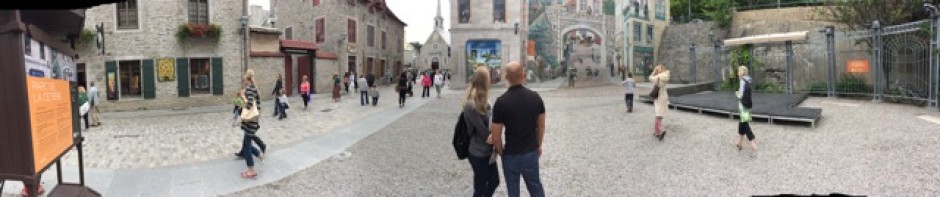This post concludes our live blog detailing dual iSeries Power 6 moves where we are moving a production server to a vendor hosted data center and moving our backup Capacity Backup Unit iSeries (CBU) back to the corporate data center.
At this point, the production machine has been moved to the vendor’s data center and the CBU is sitting in the vendor’s Staging Room, scheduled to be moved back to the corporate data center. Because it’s a backup machine, we are moving it during the day rather than the Saturday midnight run we did for the production box. This move will be accomplished in two steps: physically moving the machine; and reconnecting it to the network in the corporate data center (CDC).
The night before the move, we ran a full system backup in case there was any damage to the machine in moving and we had to rebuild.
At 8:00 AM, we ended replication between the two machines and brought the CBU iSeries machine down. As we did with the production machine, we unloaded all the tapes in the cabinet’s tape library. The tapes will be transported separately from the cabinet to lessen the risk an accident could destroy both the iSeries box and its companion tapes.
Of course, Murphy’s law shows up in the middle of this process and we get an emergency call from our programmers that has to handled right now. Master Technician Scott takes the emergency and I stay with IBM to get the machine packed up.
Our IBM rep Terry starts to wrap up the cabinet containing the machine. He makes sure all the cabinet doors and sides are secure and wraps the cabinet up using a three-foot long roll of plastic wrap dispensed from a PVC-pipe holder that looks similar to a big toilet paper holder: one long PVC pipe is attached to two PVC ell joints and he uses it to wrap the machine in plastic wrap. The machine looks like a cocoon when it’s finished. No parts will come loose.
But we’re not finished wrapping the machine. The movers come and they put additional wrapping around the cabinet. They start by taping four 3-4 foot cardboard edges to the four corners of the cabinet, to protect the edges. Then they wrap and tape some shipping blankets around the cabinet and roll it into the truck, where it’s secured to the sides. They load in a few other boxes that contain the stabilizer and some other spare parts that will no longer be used. And it’s off to corporate with our CBU iSeries.
The machine arrives in about 1/2 hour. Once again, the mover lays down 3×4-foot cardboard pads on the floor in front of the CBU as it’s rolled towards the data center. The pads make it easier to push the heavy cabinet (probably 750-1000+ pounds) and we go along rebuilding the cardboard pad path in front of the iSeries as it moves along. The final hurdle is the carpet edging in front of the data center that is always an issue when we move cabinets in and out. We put a metal plate over that piece to allow the wheels to clear the edging and enter the room.
Once in the data center, the first challenge is to move the CBU to its final location. This involves a fairly tight turn and a straight shot between another iSeries CBU and a Windows cabinet. We’re having trouble manuevering and we have to be careful not to push the cabinet directly into some live servers. We figure we’ll do better if we put the turning wheels in front of the cart as we push and doing that, we finally shoot the gap with the machine.
Next step is to wait for IBM to arrive to hook up the machine. We could do it ourselves as we have control over the power and the network cables. But we like IBM to do it. They have a good protocol, and by checking it themselves, they are more or less certifying it’s ready to go if we need maintenance later on.
IBM came and there was little problem hooking up the machine. All disk drives were still reporting to each partition, there were no alarms, and we had previously verified that the redundant power cables were split evenly between our dual PDUs.
The longest task was getting our network connections up and running again, where we had to locate where to plug in the network cables on our cabinet and make sure the other end of the cable was plugged into the network.
Since we didn’t fully map our network connections on the iSeries partitions before we started, IBM showed us a trick to find out where to plug in each cable. If you want to locate the physical location in the rack that your Ethernet lines are pointed to, run the Work with Hardware Products command (WRKHDWPRD). Take option 4, Display description label locations. Your iSeries will show you a list of hardware in the rack and the iSeries line description or controller name that they are labeled with in your system. Doing this, it’s easy to see where your comm lines are plugged in at the back of the box.
The End
So after five days, we flip-flopped our production and CBU iSeries boxes so that production now resides at our vendor’s data center and the CBU now resides at the corporate data center. The task went relatively smoothly with just a few bumps in the road. Hopefully, this live blogging of our moves provides an example of how to move live iSeries or Power i machine and how to avoid some of the pitfalls.
Live from outside Chicago….