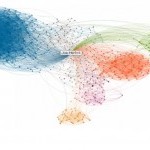Here’s a quick way to remove a LinkedIn Connection.
Here’s a quick way to remove a LinkedIn Connection.
- Go to the Connection’s full profile
- Click on the down arrow in the drop down box next to their picture. In most cases, this box will be labeled Send Message but it may also be labeled something else.
- Select Remove Connection from the drop down box that appears.
- A pop-up box will appear explaining what will happen when you remove this connection. Click on the Remove button and you’ll no longer be connected to that person.
Obviously, this is permanent. According to LinkedIn, the connection will not be notified that they were removed and they will not be able to reinstate the connection with you. Only the person who breaks a connection can reinstate a connection.
Alternatively, if you want to remain connected but not see the person’s status updates, you can hide a person’s LinkedIn updates rather than remove the user. That will allow you to remain connected but stop their updates from being displayed on your LinkedIn homepage.