I had one of those pulse-pounding moments over the last 24 hours with the joehertvik.com Web site.
I had one of those pulse-pounding moments over the last 24 hours with the joehertvik.com Web site.
This site runs on WordPress hosted through a Go Daddy account.
Last night, I was trying to update WordPress to 3.4.1 from the WordPress dashboard when suddenly the upgrade stopped and my dashboard displayed an error 404 – page not found error. The text indicated that it couldn’t find any pages to display.
After this, the 404 error started showing up every time I tried to open the dashboard. I researched the issue and tried all the usual fixes. I cleared my Internet cache, I tried installing and using FireFox to access the dashboard, and I tried posting a new post (since the 404 error indicated that it wasn’t finding any content). I also tried accessing the dashboard from a second computer and I got the same 404 error.
None of these fixes worked. The problem was simple: my joehertvik.com Web site was working and delivering content but I couldn’t access the dashboard to add any new content or manage the site in any way shape or form. The strange thing was that I could also access site statistics but I couldn’t get to the dashboard.
I was settling in for a long couple of days rebuilding the site and manually reloading the WordPress software, my theme, and disabling plugins.
My site was frozen in its current state and it wasn’t going to change until I figured out what the issue was.
I started haunting the WordPress forums and they were no help. There were a lot of people who had the same issue, but I couldn’t seem to find anything definitive on how to fix the issue…or at least anything that wasn’t going to take a good part of my weekend.
I even went to Go Daddy’s tech support but they couldn’t help me because they didn’t support any third-party packages.
I started crawling around my GD (Go Daddy) account settings and finally I hit the Manage My Applications screen (note: the Go Daddy account pages aren’t very intuitive. It took me a good 10-15 minutes to even find the account pages…and I’m not sure I can tell you how I did it). I displayed the Go Daddy WordPress application setting for my site, and that was telling my that my site was still at WordPress 3.4, not the 3.4.1 upgrade that crashed last night. Furthermore, the Go Daddy account pages also had an option to install the WordPress 3.4.1 update.
So I installed the 3.4.1 update from WordPress, not from the dashboard, and my Dashboard came back. What probably happened in my case was that the Dashboard install crashed and I had to complete the install from Go Daddy.
If you know of anyone who runs into the same issue (it looks fairly common from the forums), another fix might be to reload the WordPress 3.4.1 upgrade again, if they can. I didn’t see this type of fix mentioned in too many of the blog posts or forums I read while researching this issue.