![]() There are at least three ways to rewteet other people’s tweets. Here’s a quick list of how to send other people’s tweets to your follower’s Twitter streams and how it affects what your followers see.
There are at least three ways to rewteet other people’s tweets. Here’s a quick list of how to send other people’s tweets to your follower’s Twitter streams and how it affects what your followers see.
Let’s start with the tweet below and show you the different ways you can retweet content as well as the content strategy used for each retweeting method. Retweeting can help you build a solid Twitter feed, grow your content, and connect with other experts and followers on Twitter.
LinkedIn Search Tip: Getting Found in #LinkedIn Even When People Misspell Your Name http://t.co/HseQ5MSRg5 via @JoeHertvik
— Joe Hertvik (@JoeHertvik) June 2, 2014
Three ways to send a Twitter retweet
1. Click on the Retweet button under the tweet you want to retweet (the squarish-arrow icon under the tweet).
This method will send the tweet unchanged to your follower’s timeline, as if the original Tweeter sent it to your followers themselves. The tweet will show up in your follower’s timeline with a notice that says ‘Rewteeted by your Twitter handle‘ above the tweet.
Using the Retweet button also sends a notice to the sending Tweeter that you retweeted their content.
Content strategy and effects:
- Exposes your Twitter followers to Twitter content from people you respect and follow, promoting their content and Twitter account
- Alerts the original Tweeter with a notification that you like their content and are sharing it with others, increasing your interactions with that person
- Any replies become part of the original author’s conversation timeline, not your timeline, helping them connect with other people
Using the Retweet button helps you build connections and conversation with another Twitter user, promoting their account to others in the Twitter-verse.
2. Copy and resend the tweet under your account. Change the tweet to start it with the letters “RT” for retweet and follow the tweet with the word “via” and the retweeted user’s handle. Performing a Retweet (RT) will send the tweet to your follower’s timelines under your Twitter account and attribute it to the sending user’s Twitter handle. This method sends the tweet to ALL your Twitter users’ timelines as coming from you .
Ex: RT LinkedIn Search Tip: Getting Found in #LinkedIn even when people misspell your name http://t.co/HseQ5MSRq5 via @joehertvik
This sends the tweet out under your Twitter handle but acknowledges the original tweeter as the author. Because the author’s Twitter handle isn’t in the first position of the retweet, this retweet will show up in all your follower’s timelines. It will also be visible to all of the original tweeter’s followers.
Content strategy and effects:
- Curates other people’s content to provide tweets and information that you think will be valuable to your followers
- Any replies or retweets will be part of your Twitter conversation timeline, not the author’s timeline
- Associates your Twitter handle with the author’s handle in your follower’s minds
- Promotes the original author’s Twitter account and content
- Alerts the original author that they were mentioned in your tweet
Sending a retweet becomes a recommendation to your followers that you like this author’s content and feel it worthwhile to pass along. It associates your account with their content and allows you to start a conversation about it under your Twitter profile.
3. Copy and send the original tweet, modifying it with the letters “MT” (Modify Tweet), add a “via” and the original tweeter’s handle for attribution, and add your personal comment at the end. Like RT, Modify Tweet (MT) sends the tweet to all of your user’s timelines along with a comment that tells the users what you think of the tweet (adding to the tweet’s value).
It’s also helpful to single out your comment with a differentiating character so people (and the author) can see where their original tweet ends and your comment starts, as shown here with the ‘>>’ characters.
Ex., MT Getting Found in #LinkedIn when people misspell your name http://t.co/HseQ5MSRg5 via @joehertvik >>gr8 for hard-to-spell names
Content strategy and effects:
- Same effect as with RT tweets
- Adds value for your followers. Builds on the original tweet to tell the reader why they should read it or adds more information
- Helps build credibility by adding to another expert’s advice, associating you with that expert
As I said above, Retweeting is a valuable twitter content strategy for building a solid Twitter feed, growing your content, and connecting with other experts and followers on Twitter. You can start with these basic principles for Twitter retweets and work in your own variations.