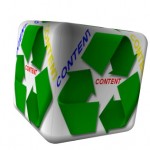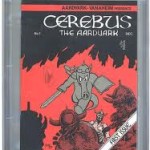I added the Related Posts plugin by Zemanta to my WordPress Web site last week. It’s been a great addition and so far, it’s been incredibly easy to install and configure.
I added the Related Posts plugin by Zemanta to my WordPress Web site last week. It’s been a great addition and so far, it’s been incredibly easy to install and configure.
Related Posts adds an area at the bottom of your blog post that contains thumbnails and links to other posts that are similar to the one your reading. You can either add thumbnails for the posts on your site or add thumbnail links to posts at other sites. For your site, Related Posts will dig through your content and automatically find similar stories that it can link to.
You can see the Related Posts area on my blog by looking at the area called “You might also like:” on this page. The default title for your Related Posts area is Related Posts, but you can change that headline to whatever you like.
The intent of Related Posts is simple. It helps point readers to other relevant content on your site that they might like to read. This can help increase reader engagement with your content, helping your SEO, and spotlighting other great content. You can also add links to content on other sites that you want to feature in conjunction with your article.
There are two other really nice Related Posts features that you might also want to look at.
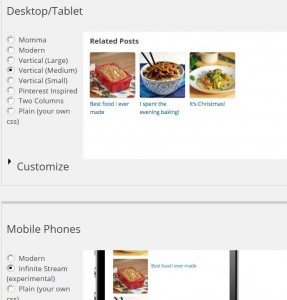
Related Posts also allows you to specify how the related post icons will display on desktop/tablets or on mobile devices. You can even customize your own display template using CSS)
First, Related Posts shows your click-through rate, which is the percentage of clicks to other content on your site. Click-through is shown as a percentage of total clicks, which is a good indicator of how much time a reader spends on your site. Your click-through percentage can also help your SEO rating; the higher the click-through, the better your SEO.
Second, Related Posts can let you designate how to show your related posts icons both on your desktop and on mobile devices. You can choose to show large, medium, and small icons, whether you want two columns of icons, or whether you want them to be displayed Pinterest-style (where each icon is shown irregardless of their size). For mobile devices, you can display the related posts in a single column in an infinite stream.
There are some other cool Related Posts settings where you can customize the description associated with each thumbnail, show publish dates, and even put up excerpts.
Related Posts isn’t a perfect plugin and it only provides a finite set of options. However, it’s a nice functional add-in that allows you to quickly add a related posts area to your blog site without having to do too much work.