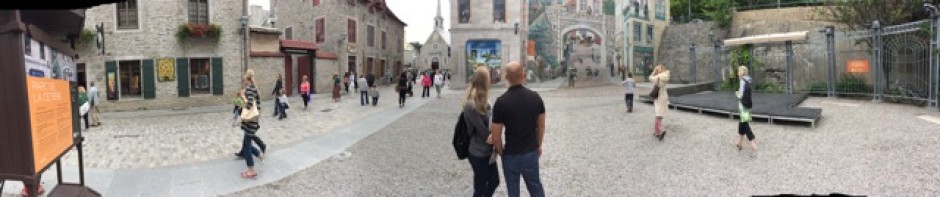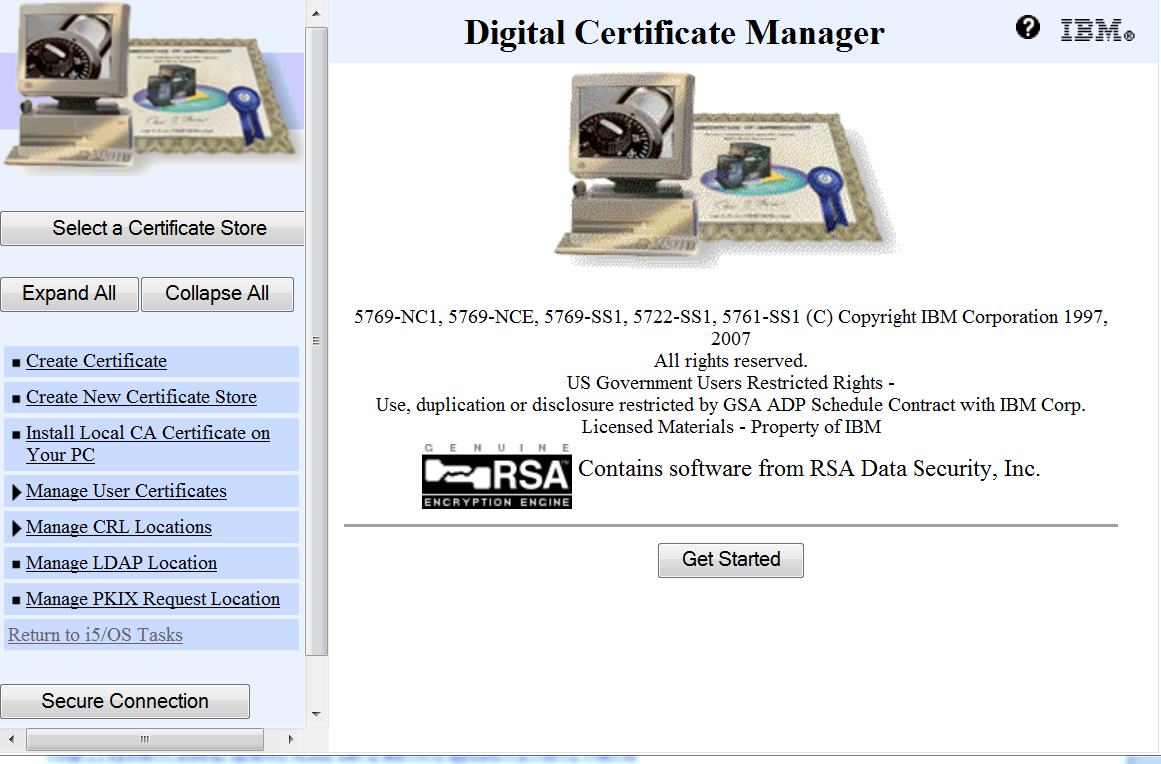Did you know that there’s a URL that can take you directly to the IBM i Digital Certificate Manager (DCM) without going through IBM Navigator for i?
The Long Way to Get to DCM
With IBM i 6.1, many people usually use a round-about way of getting to their Digital Certificate Manager (DCM) Web site.
Once the *ADMIN HTTP Web server is started, they go to the following URL when they want to go into DCM.
Where system is the server name of your IBM i machine.
And this takes them to the IBM Navigator for i Web site, where they have to take several options and then sign in again to the Digital Certificate Manager.
But there’s a quicker way to get to DCM.
The Quick Way
Here’s the direct url for the IBM i Digital Certificate Manager.
http://system:2001/QIBM/ICSS/Cert/admin/qycucm1.ndm/main0
Using this, you’ll go directly to the Digitial Certificate Manager without taking any side trips or taking any other options.
Just another quick tip to save you time when administering an IBM i partition. You can even embed this URL in a Web page for your system administrators, if someone needs to access the DCM on a regular basis.
First posted on October 1, 2013. Updated and reposted on March 26, 2014.