Use this URL if you only want to view your LinkedIn connections company activity (which connections are now following which companies). It’s a handy way to get current on who’s following who in your LinkedIn universe and to see which companies your connections are interested in.
Use this URL if you only want to view your LinkedIn connections company activity (which connections are now following which companies). It’s a handy way to get current on who’s following who in your LinkedIn universe and to see which companies your connections are interested in.
https://www.linkedin.com/nhome/#orderBy=Time&typeFilter=COMPANY
LinkedIn provides a number of ways to sort and view your own and your connections’ activities, filtering out what you don’t want to see.
Here are some other links you can use to filter your own and your connections’ LinkedIn activity by specific activity types.
- Viewing all your own current LinkedIn activity
- Viewing all current LinkedIn connections’ shared status updates
- Viewing current LinkedIn group activity for all your connections
You can add these links to your browser favorites for quick recall or even embed them in LinkedIn-related Web pages you are creating.