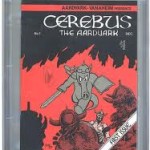Use LinkedIn’s delete option if you made a mistake and want to delete a LinkedIn status update.
Use LinkedIn’s delete option if you made a mistake and want to delete a LinkedIn status update.
Deleting an update is easy. Here’s how to do it, along with how a deleted status update can still appear in your connections’ mailboxes.
How to delete status updates
On your LinkedIn home screen (http://www.linkedin.com), simply pass your mouse pointer over the upper-right corner of the update where the time since the update was posted appears. A little down arrow along with a pop-up menu containing the word Delete will appear. Click on Delete and LinkedIn will confirm that you actually want to delete the update (below). After confirmation that you want to delete the update, the update will disappear from your activity feed.
This is useful when you post a new update and it has a typo or mistake and you want to repost. It’s also handy when you post a simple experience update to your LinkedIn profile such as changing employment dates, modifying a job title, or adding other information when you’re job hunting, and LI blasts a status update out to your network, asking them to congratulate you on the new job when you haven’t changed jobs at all. In that case, you can go out and delete the LI status update before your connections can see it (check out my article on Hiding LinkedIn Job Hunting Activity from Your Connections for information on how to turn off LI broadcasts when you change your profile).
This deletion link seems to work for all LinkedIn broadcast activity and updates. So you can also try using it if you’ve recently linked to someone at another organization and you want to remove the LI status update record of that new connection.
Where this works
This technique works when accessing the LinkedIn home page from a browser, allowing you to delete LinkedIn status updates from a PC or a Mac. If anyone knows the technique for deleting status updates on the LinkedIn app, please let me know, as I haven’t found the option for that yet.
Where deleted status updates may still appear
After publishing this article, I was showing this technique to a friend who had slightly updated her current job title and LinkedIn shot it out as an activity broadcast to all her connections, along with a message to congratulate her on the new job (click here for more information on stopping LinkedIn from broadcasting these annoying user profile changes as status updates). I showed her how to delete the status update from her activity feed but then something strange happened.
Some of her LinkedIn connections were still seeing her false congratulations on the new job update, even though her job title change status update was deleted. What we found out was that while deleting a user profile status update will remove it from your LI activity feed, LinkedIn may still send out that update to your connections’ LinkedIn activity digest emails. We don’t know if it was the timing of the status update post and delete, or whether LI just ignores your deletion when it comes to sending out digests. But the fact was that my friend’s LinkedIn connections did see the false congratulations on your new job activity update in their digests even though it was deleted from her LinkedIn activity feed.
So beware when deleting LinkedIn status updates. They may come back and be sent to your connections through an alternate route: their email digests. If anyone has a good explanation for why this happened, feel free to email me at [email protected].
Originally posted on February 24, 2014. Updated with new information on July 16, 2015.