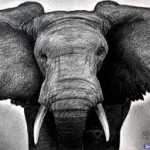It just occurred to me that I was more worried about resetting my clocks at home this weekend than I was about resetting my IBM i for US Daylight Savings Time (DST) on November 3rd, when all of our clocks’ time fell back by one hour. The topic never even came up at work.
Since i5/OS V5R3M0, Daylight Savings Time support is pretty well established for the IBM i operating system. If you’ve been with the system more than eight or nine years, you might remember having to get up in the middle of the night for Fall or Spring DST and having to manually adjust your time. And that middle of the night time reset wasn’t just limited to iSeries boxes back then. You usually had to do it for your Windows servers, too.
The last major DST change that came to IBM i operating systems occurred in 2007 when in its infinite wisdom, the US congress decided to move the Fall DST to the first Sunday in November and the Spring DST change to the second Sunday in March. In order to keep up with these changes, IBM i shops had to download PTFs to adjust for the new DST start and stop times. If you want to reminisce about that time, check out this old article I wrote about setting your system up for the new DST dates.
For most IBM i shops, however, 2007 was the last hurrah for fiddling around with your system clock for DST time changes twice a year. Most of us set up the new automated DST support and never looked back. It’s gotten to the point where IBM i administrators like myself don’t even think about DST time changes anymore. Even third-party software vendors handle DST time changes as a matter of course. The Robot/SCHEDULE software on my IBM i boxes didn’t even blink twice last Sunday when my machine reset itself to 2:00 AM right on schedule.
Between the IBM i changes, the Windows changes through the years, and the third-party changes such as Robot/Schedule, DST support have finally become automatic. And IBM i shops don’t even think hard about DST time changes anymore. They just happen automatically.
And that’s a good thing.