![]() I recently received the following two LinkedIn invites. Which one do you think I accepted?
I recently received the following two LinkedIn invites. Which one do you think I accepted?
Invite #1: I’d like to add you to my professional network(note: this is LinkedIn’s default invitation text)
Invite #2: I am a subscriber to joehertvik dot com. I use LinkedIn to keep track of my professional network, and would like to add you.
I obviously linked to the person who sent invite #2 because even in one sentence, he gave me a personal reason for why I should connect with him.
Personalizing your LinkedIn invites is a surefire way to increase the number of people who accept your LinkedIn invitations. It’s always a good idea to personalize your LI invites with something that will catch the attention of your invitee and give them a reason to take your invite seriously. If you don’t personalize your invitation text, you’ll wind up with the same text as shown in invite #1, which is really boring and a possible red flag for the invitee to throw your inviation away.
But there are a few rules and pitfalls with LinkedIn invites that you should be aware of.
Never take the default LinkedIn invitation text, as shown above. While using the default text doesn’t necessarily mean the person won’t link with you, it presents a weak case and gives them a reason to throw aside your invite. You can easily change your invitation text when you’re sending an invite after you click on the Connect button on a user profile page.
Watch out for connecting with someone from the LinkedIn “People You May Know” page – When you see someone you want to connect with on People You May Know, you’ll see the following connection button under their profile picture on this page.
![]()
If you use this page to send out LinkedIn invitations, don’t click on the Connect button under a LI profile picture. Clicking on connect will automatically send out an invitation containing the default invitation text (lame). If you see someone on People You May Know that you want to invite to connect, go to their user profile page and click on the Connect button on the profile page.
Clicking on the user’s LI profile page Connect button will allow you to modify and personalize the invitational text for your LinkedIn invite. By doing this, you can avoid the really bad programming decision that LinkedIn made to automatically send out default text with your LinkedIn invites on the People You May Know page. Using the profile page Connect button will allow you to personalize your invite.
Only invite those you know or have a good reason to request a connection from. LinkedIn’s standard advice is to only link with people you know. That’s generally a good rule, though there may be some very good reasons for trying to connect with someone you don’t know (I get a lot of invitations from people in the industry I don’t know but want to meet). You still must use a personalized message, especially if you’re trying to connect with someone you don’t know.
Performing these steps can help you increase the number of people who accept your LinkedIn invitations. Keep this info in mind, the next time you see someone you want to connect with.