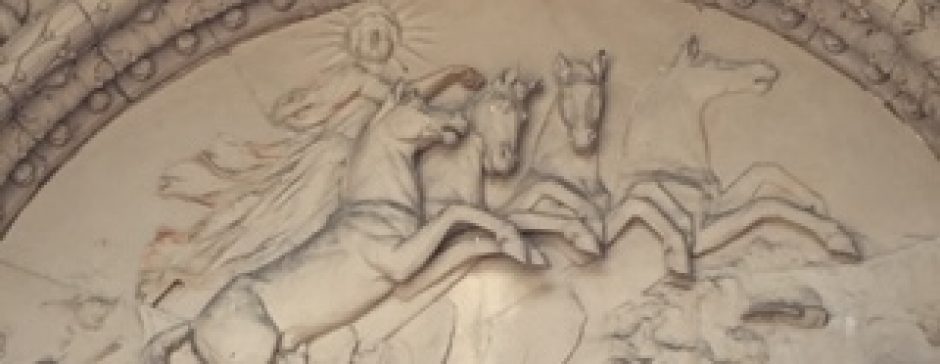Note to IBM i content providers…
Note to IBM i content providers…
Really. I’d love to link to your IBM i-related content on LinkedIn and Twitter, but why do you have to make it so hard for me to link to your stuff?
Trying to link to IBM i content, I’m noticing that a lot of publications and blogs aren’t as LinkedIn- and Twitter-friendly as they could be.
Here are the problems I have when I try to link to your content on LI and Twitter, along with some ideas you can use to make IBM i stories (and really all blogs) more LinkedIn-able and Twitter-ready.
- Cut down on the excruciating long urls – Yes, I know that if you want to increase your Search Engine Optimization rating (SEO), you need to have your post title in your URL. But that really plays hob with a reader’s ability to post to Twitter, where I have a 128-limit on tweets. When I find a story I’d like to tweet, I have to make a decision: do I take the time to create a short URL myself or do I move on? If you give me an easier way to use a shorter URL, I’d tweet more of your content.
- You don’t have an excerpt on your blog post. When a LinkedIn status update includes a URL, LinkedIn goes to the blog post and pulls two things out for that update: a graphic and an excerpt. So your LinkedIn status update will look something like this.
- You don’t have an appropriate graphic in your story – Same as with the text. LinkedIn pulls the first available graphic it sees and sometimes it can’t even find a graphic. Worse, you may not even be putting graphics in your posts. With some IBM i content providers, it looks an awful lot like an early 2000s Web site out there. I’ve even gone so far as to create an appropriate graphic to put into a LinkedIn status update for other publications. My advice is to spiff up your content with some appropriate graphics and more people will link to and read your posts. Again, make it easy for me to link to you. If nothing else, put up a picture of Bruce Willis, Bruce Lee, or Batman. Make it more visual.
- Put LinkedIn and Twitter buttons on your blog posts. Don’t make me have to go to Twitter or LinkedIn myself to tweet or link to your content. Give me an opportunity to do it right from your site. It’s amazing how many IBM i sites I see (even some of the big ones) don’t have Twitter or LinkedIn buttons. And while you’re at it, you might want to think about adding buttons to post content to Facebook, Pinterest, Google+, or Tumblr.
That text under the headline comes from your excerpt. If you don’t include an excerpt in your blog post and I try to post it in my LinkedIn status update, it’s anyone’s guess as to what will come up in the text area…but it’s usually ugly. I’ve seen copyright notices come up, a list of editor’s names, and just some general throw-up that makes no sense at all. Without an excerpt, LinkedIn makes it’s own decision on posting text for status updates…and LinkedIn isn’t very good at making those decisions.
With this, I run into the same issue as the long URLs. Do I take the time to write a synopsis for LinkedIn or do I decide not to post a status update on that piece of IBM i content? When a publisher provides their own excerpts, that decision is made for me.
The thing that bothers me most is that in a lot of publications where IBM i modernization is a regular topic, it’s hard to share an article or blog post I really like.
So help me help you promote your content. None of these things are very difficult to do, but it will make it easier for me and other readers to post links to your content. I know you can do it folks and step up the Web site content for tweeters, the LinkedIn-ers, and the Facebook family..
And the nice thing is if you do this, you might even get more readers.