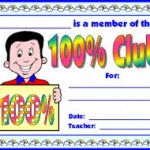When upgrading to IBM i Access for Windows 6.1 or 7.1 (formerly System i for Windows, Client Access for Windows, etc), IBM changed the technology used for the Excel add-in for IBM i Access. And that change could break your Excel-to-IBM i data transfers.
When upgrading to IBM i Access for Windows 6.1 or 7.1 (formerly System i for Windows, Client Access for Windows, etc), IBM changed the technology used for the Excel add-in for IBM i Access. And that change could break your Excel-to-IBM i data transfers.
In System i Access for Windows V5R4M0 and below, IBM used the Excel Software Development Kit (SDK) to provide the transfer technology between Excel and IBM i machines. With IBM i Access 6.1/7.1, that technology has been updated to use Component Object Model (COM) technology instead of the SDK. Per IBM, “COM is the interoperability standard for Windows-based applications and it allows users to upload data from many Excel instances simultaneously.”
(originally published in October 2013, reposted on January 16, 2014)
The thing to beware of is that depending on how you install IBM i Access for Windows 6.1/7.1, you may find that the Excel add-in no longer works. This is because the newer packages use a different add-in file, which is an .XLL file rather than a .DLL file. If you don’t have the right file installed and configured, your Excel add-in transfers can suddenly and unexpectedly break.
If that happens to you, IBM has a Web site that explains the issue and how to load the new CWBTXFLA.XLL file into your Excel and IBM i access configuration. The site is well-written and fairly easy to follow (though at one or two points, I had to puzzle out how to get to the next step). The site has instructions for loading the new COM-based add-in to Excel 2002/2003, Excel 2007, and Excel 2010.
So if you run into an issue when trying to run an IBM i Excel data transfer, check out IBM’s site for the solution.
Special thanks to Scott Williams (Master Technician Scott) for alerting me to this issue and its’ fix.