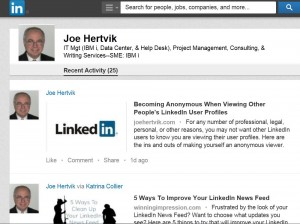After pulling the activity feed from individual user profile screens in December 2013, LinkedIn is now adding the view activity feed feature back to LinkedIn user profile screens.
After pulling the activity feed from individual user profile screens in December 2013, LinkedIn is now adding the view activity feed feature back to LinkedIn user profile screens.
Soon, all LinkedIn users will once again be able to view all the recent activity for another user’s LinkedIn profile. Here’s how to see another user’s activity.
To view the last two weeks of LinkedIn activity feeds for another LI user, do the following from that user’s LinkedIn profile page.
- For LinkedIn users you are connected to, click on the down arrow next to the LinkedIn Send a Message button that appears on the profile page of the LI user.
- Select View Recent Activity from the pop-up menu that appears. This will display all the LinkedIn status updates for that user for the last two weeks. Here’s what my activity feed looked like when I clicked on this option from a PC browser screen.
- For LinkedIn users you aren’t currently connected to, click on the down arrow on either the Follow button or the Send InMail button on their LI user profile screen. This will also bring up a pop-up menu where you can select the View Recent Activity option to see their latest status updates.
When LinkedIn first removed this feature in December, it caused issues because a user’s activity feed was the only place where other users could go to see all of their recent status updates, profile changes, posts to discussions, new connections, etc. in one place.
LinkedIn started phasing activity feed viewing back on to the Web site around May 22nd. so the majority of LinkedIn users should have the ability to view other user’s activity feeds now or within the next week or two.
LinkedIn didn’t give any reason why they reinstated viewing activity feeds from a browser screen, but it was a good decision to put this feature back.