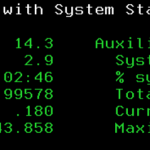In an IBM COMMON session on Power VM, IBM gave a live demonstration of moving a running IBM i partition from one box to another using the new Live Partition Mobility and the HMC. Here’s how it went down.
- The IBM presentator brought up a green screen with the Work with System Status screen (WRKSYSSTS) on it
- He brought up a DOS command window that continually pinged the IP address of the partition with the WRKSYSSTS screen on it
- He ran through the procedure on the new HMC to move the box to another production box
- The WRKSYSSTS screen remained active and the command window successfully continued to ping except for 2-3 dropped pings when the transfer actually occurred
This was pretty impressive. I know there’s going to be some glitches but this looks like the beginning of a nice new feature that lots of us will probably be using in the next five years. We talked about the uses for LPM and came up with the following list:
- When you need to perform some kind of hardware maintenance on a partition and want to keep the machine running
- When you need to perform an upgrade without disrupting processing
- When you are working on the keck or adding another disk drawer or other process where you would normally take down the machine
- When you need to move the partition within a cloud to straighten out load balancing or point it towards another set of resources, such as other telecom lines on the second machine
IBM stressed that LPM wasn’t for HA or disaster recovery and that LPM was best used when the machines were on the same subnet (though they can be moved between subnets). But there may be a possibility that partitions can be swapped at a longer distance sometime in the future.
I see LPM the same way I’ve seen other technologies when they are first introduced. It may be a little kludgy at fist and it may take everyone a while to start using it but once we get started, it will probably be everywhere. But LPM has been available on AIX for a while now and it’s now ready for the IBM i.
I can’t wait for my first real need to set one up.
***************************************************
Follow Joe Hertvik on Twitter @JoeHertvik. You can also add Joe to your professional network on LinkedIn by clicking here.