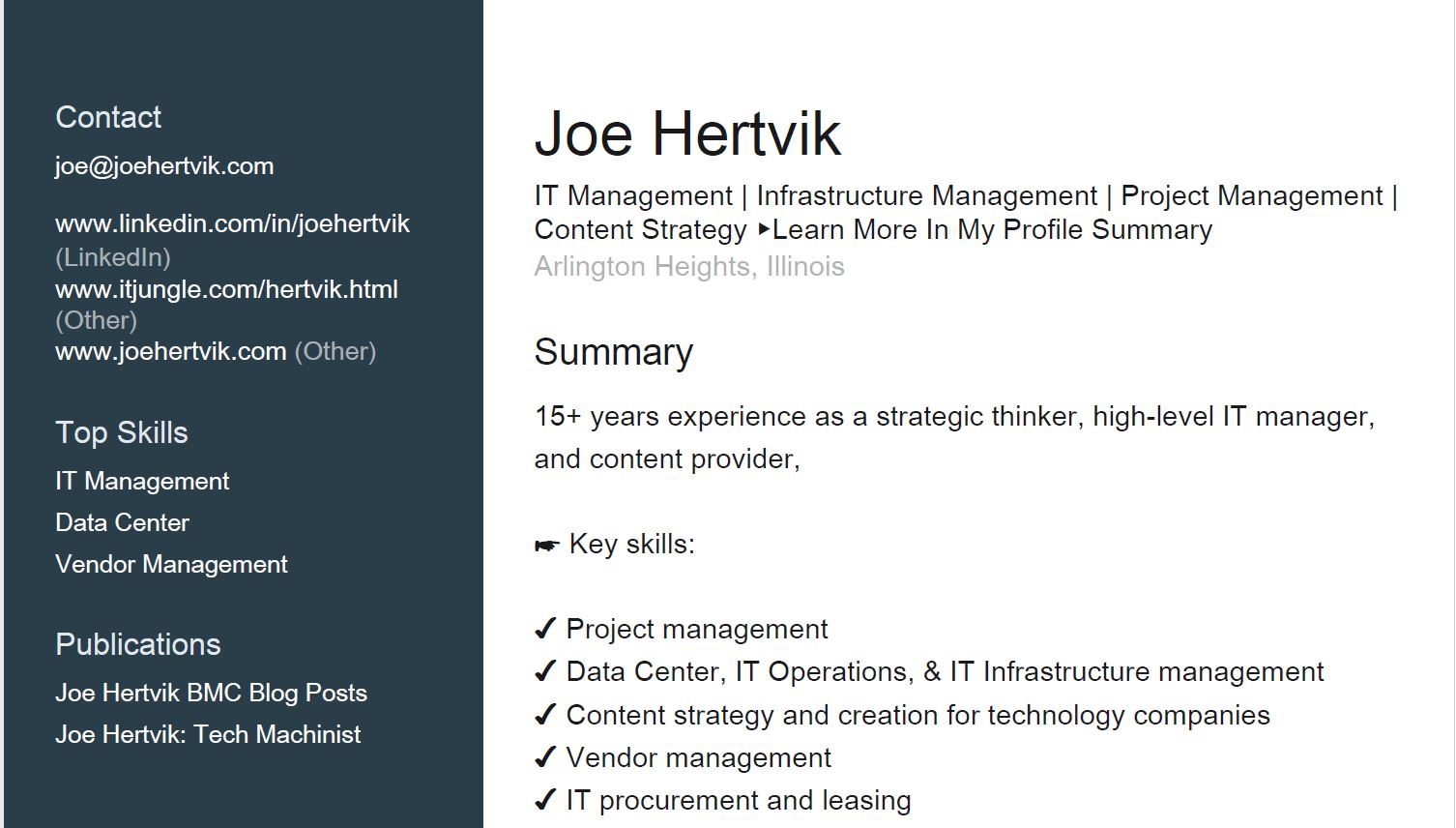A recent post from Donna Svei about saving your LinkedIn profile to print or a PDF file got me thinking about the process of saving and printing LI profiles.
A recent post from Donna Svei about saving your LinkedIn profile to print or a PDF file got me thinking about the process of saving and printing LI profiles.
In that post, Donna talks about how it’s important to print and save old copies of your LinkedIn profiles because you never know when you’ll need them. You may make a mistake with your LI profile and want to revert back to what it was before. Or you may have changed some terms or phrases and you want to change it back to the way it was before. Great ideas because you never know when you’ll need to fall back to an old profile.
Donna recommends using LinkedIn’s Save to PDF option from tyour LinkedIn profile. Simply open your profile, click on the More button and select Save to PDF from the pop-up menu that appears. I tried it with my LinkedIn profile and this is what my saved LinkedIn profile looks like.
This is actually a pretty good rendition of a LinkedIn profile page and might be able to stand in for a resume, if needed. But it’s not a real resume.
If you want to take a copy of your LinkedIn profile and turn it into a PDF resume (which can also be used as an archived save for later restoration or reversal of new changes), you can use LinkedIn’s resume builder. The Resume Builder used to be free from LinkedIn Labs, but LinkedIn now only makes the Resume Builder available to premium members, which LinkedIn is selling for $29.99/month (with a discount if you pay yearly).
What it comes down to is that there’s two ways to print your LinkedIn profile via PDF. You can use the Save to PDF button as Donna talked about in her article. You can also use the resume generator from LinkedIn Labs, which will allow you to create a better formatted resume that’s editable and that you can display as its own web page, if you wish.